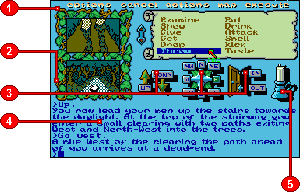Graphics are the key to success for Rainbird’s classic trolls, tunnels, sorcery and magic swords adventure, Legend of the Sword. Set in a dark age far away, the land of Anar is under attack from the evil wizard Suzar. With his mutated humanoids he has already overcome one of the land’s strongest armies.
One of the most terrible weapons is his ability to transform the bodies of the fallen into more of these murderous humanoids. These immediately turn on their former comrades.
FROM a battle on the island of Anar, only one man managed to escape, cross the sea, and tell his harrowing tale to King Darius. After much deliberation it was agreed that sending another army would prove useless against the wizard’s might. Another way to defeat this evil creature had to be found.
Legends from the distant past spoke of a wondrous sword and shield. Would they be able to protect the world from Suzar’s evil? Is it possible that they may even be able to destroy the immortal Suzar himself?
Legend has it that these weapons were hidden on the island of Anar in the keeping of the mysterious Corsarians. A small band of warriors is chosen to journey to Anar to try and find the sword and shield. You are to be the leader; the other five have all carried out dangerous tasks for their king in the past and are hardened campaigners.
Approaching the coast your boat may land in only three possible places – the north-east, east or south-east. You are now at the beginning of your quest, but before achieving anything really significant you must learn how to use what you see before you – not only in the realm of Anar but also on your Amiga’s monitor.
Commands may be typed in at the input line, and there are several short cuts for the more commonly used commands. Above the input line is a section for text descriptions and responses. The top half of the screen contains a number of graphics windows.
To the left of the graphics section are two windows that display cameos of where you are and what actions you have just performed – or who you may meet.
The top right two thirds of the graphics section is the scroll window which displays either a map of where you have been or commands accessed by the mouse pointer from a command line at the top of the screen. To the left of the scroll window is an arrow that enables additional items to be displayed in the scroll window.
Beneath the scroll window are three directional icons – up/down, compass directions and in/out. If a direction is possible it will be highlighted; click on the appropriate box and you will move in that direction.
Lastly there is a picture of a candle which indicates your party’s strength and life force. Across the top of the screen are five command words – options, cancel, actions, map, execute. Move the mouse pointer to options and the scroll window will offer inventory, vocabulary, save, load, quit, recap, look, listen, wait, help and colours.
Actions provides examine, show, give, get, drop, throw, eat, drink, attack, smell, kick and taste. Click on any of these and a further menu of objects to which these actions could be performed is displayed for your choice.
Map displays the map mode within the scroll window and a further click within the window will display a full screen map, centered upon that shown in the scroll window. Finally, execute will initiate an action such as attack one you have indicated what you wish to attack and with what.
Legend of the Sword certainly has a lot foing for it. Used carefully, the mouse-driven commands maintain a flow as you move around. The drawback is that only relatively few commands are accessible in this manner.
The program is complex and commands such as look up, look down or search are needed. As these are not available via the mosue it is easy to assume that look and examine from the action menu might be all that is required. Mouse commands are only a small part of what is understood.
There is a fair bit of character interaction within your party and with creatures you meet. You may have to exert a little physical persuasion to get members of your team to do what you ask.
The Help command rarely gives you a straight answer. You will still have to work out the answers to the puzzles, but it sometimes indicates where there is a puzzle you may have missed. Commands like go to, find and follow are recognised. Ram save and oops are almost a necessity as initially you are very vulnerable.
I would recommend drawing your own maps, the on-screen one is good but it is useful to know what is at a location, and this is not displayed. It could be embarrassing to walk into some angry trolls just because you had forgotten which room they were in.
Legend of the Sword will keep you guessing for a long time, it is not easy to solve but I am certain you will keep coming back to it for more.